Last time I posted left over class kits here they sold out that same day so I would recommend ordering fast! I originally have five kits but one sold out before I had a chance to post them here.
The "Summer Fresh" kit includes the materials to create the three layouts above. The kit comes with a color photo, a cutting guide, and three new sketches that you can use over and over. You can order this kit by visiting the Scrapbook Generation online store or by calling 417-886-0440.
• • • • • • • • • • • • • • • • • • • • • • • • • • • • • •
"Sunnyside" - $20.00
The "Sunnyside" kit includes the materials to create the two layouts above. The kit comes with a color photo and two new sketches that you can use over and over. You can order this kit by visiting the Scrapbook Generation online store or by calling 417-886-0440.
• • • • • • • • • • • • • • • • • • • • • • • • • • • • • •
"Sweet Day" - $30.00
The "Sweet Day" kit includes the materials to create the four layouts above. The kit comes with color photos, a cutting guide, and four new sketches that you can use over and over. You can order this kit by visiting the Scrapbook Generation online store or by calling 417-886-0440.
• • • • • • • • • • • • • • • • • • • • • • • • • • • • • •
"Let Freedom Ring" - $20.00
The "Let Freedom Ring" kit includes the materials to create the two layouts above. The kit comes with a color photo and two new sketches that you can use over and over. You can order this kit by visiting the Scrapbook Generation online store or by calling 417-886-0440.
With all the crazy hot weather lately, now would be a great time to be scrapbooking!

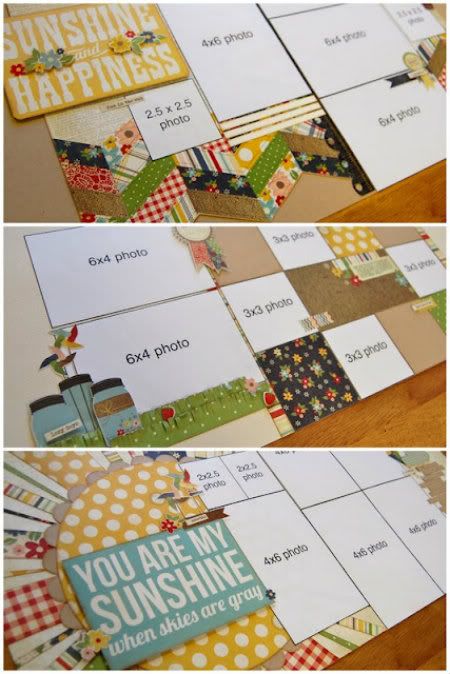
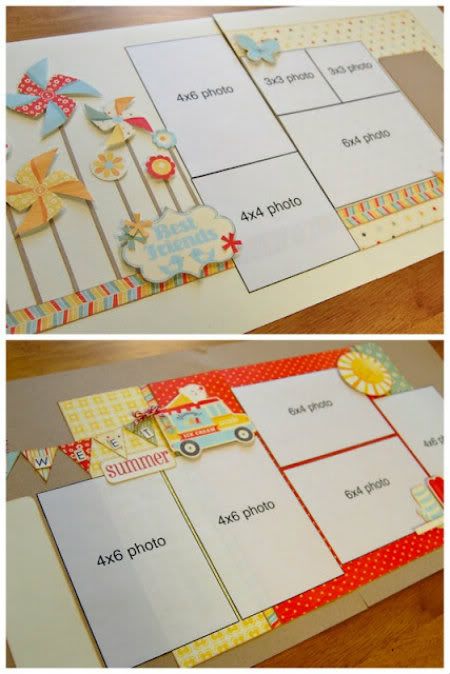
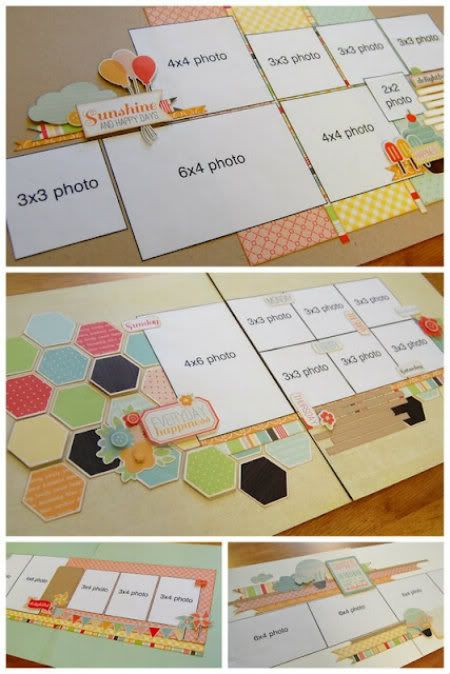
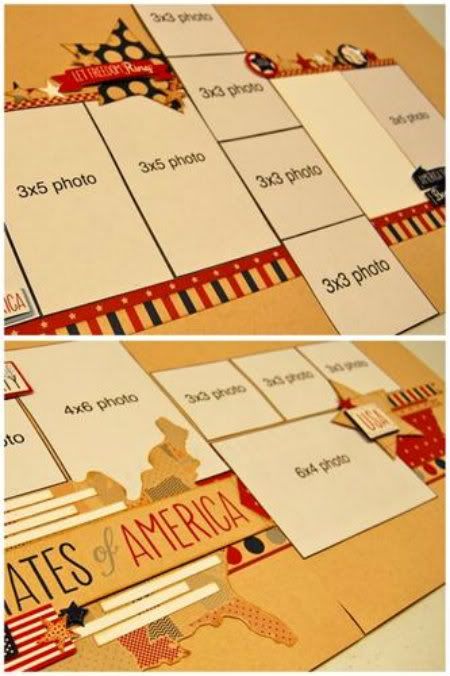
11 comments:
And yet again, so awesome! Don't know how you can keep comming out with new amazing sketches all the time! So wish I had time to paper scrapbook these days...
Thank you!
I swear I get more inspiration from the papers I work with than anything else!
Hopefully you find some time to jump back in soon. :)
Ordered two of these kits! Love your sketches...thanks!
Love the kits posted! Hope I can still get a couple! Thanks
These are gorgeous kits and I love the sketches with them.
You are freak'n amazing. LOVE LOVE LVOE your stuff! ROCK ON!
Love the kits!! What I wouldn't give to go to one of those classes :)
I really like the layout with the hexagons - that is cool... I wanted to let you know I used a sketch from sketch support as inspiration for my latest scrapbook layout... if you want to check it out you can find it here..
http://maiamitchell.blogspot.co.nz/2012/07/oh-baby-baby.html
Hello Allison - I am hoping you can help me with something. I have been following you for a while and I purchase kits from Scrapbook Generation. A lot of your layouts call for smaller photos, 2.5 X 2.5 or 3 X 3, etc. I have Photoshop Elements 7.0 ... can you tell me where I can go to find out how to resize my photos correctly without skewing the actual photo? Thanks in advance for your help ... it is truly appreciated!
I just need to tell you that since I discovered your sketches, sketch books and the kits available at SG, I have had a scrapbook awakening! I've never created layouts "on my own" without almost 100% scraplifing a layout; however, I am now creating layout after layout and have discovered the perfect way to convert my 1 page layouts to double page layouts when the original paper has been discontinued. I am finally feeling productive instead of paralyzed by the process.
Thanks!
Lynette
Heather, if you are in Photoshop, I would use the crop tool. (It's a square with a diagonal line through it.) When you click on the crop icon a little tool bar will show up along the top of the screen. On that tool bar you should be able to put in the height and width you want your crop to be. Then when you click and drag the part you want to crop it will only do so in the size/ratio you put into the height/width boxes. I hope that helps!! :)
Lynette, thank you so much for sharing that with me! It always makes my day to hear that others are enjoying the sketches! :)
Thank you everyone for the kind words! :)
Post a Comment